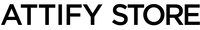- PRODUCT OVERVIEW
- PIN LAYOUT
- GETTING STARTED
- VIDEO TUTORIALS
- SUPPORT
M2 Under-the-Dash (UTD) by Macchina is a versatile, open source automotive interface packaged as a compact OBD2 dongle that can take your car to the next level. Use it to customize your ride or as a development platform for your next product.
M2 works with almost any modern vehicle and features an SAM3X ARM Cortex-M3 processor at its core as well as a Bee socket to easily add WIFI, BLE, GSM, 3G, LTE or GPS functionality. An XBee form factor socket allows for many wireless capabilities.
Macchina M2 Features
The Macchina M2 boasts a ton of features which makes it easy to get started and can work with a wide variety of cars.
- 2 channels of CAN
- 2 channels of LIN/K-LINE
- 1-J1850 VPW/PWM interface
- 1 single-wire CAN (GMLAN) interface
- High-speed microSD card slot
- Native USB, can act as device or host (microUSB port)
- 5 built-in LEDs, 1 RGB LED
- 4 tact switches (2x User-configurable, 1x RESET, 1x ERASE)
- 32Kbits non-volatile EEPROM- Protection circuitry from overcurrent, reverse voltage, and overvoltage.
- 6 general purpose driver circuits, source or sink up to 1A at 12 volts
- a 26pin general purpose connector
PIN CONFIGURATION
PIN NUMBER
SCHEMATIC NAME
FUNCTION
1
SWC_BUS
Single Wire CAN
2
J1850+_BUS
J1850 + BUS
3
MSC_BUS+
CAN1 HIGH
4
CHASSIS
CHASSIS GND
5
DGND
Digital GND
6
HSC_BUS+
CAN0 HIGH
7
9141_K_BUS
K-LINE or LIN channel 1
8
TP2_NET
Test Point
9
TP1_NET
Test Point
10
J1850-_BUS
J1850 - BUS
11
MSC_BUS-
CAN1 LOW
12
TP3_NET
Test Point
13
TP4_NET
Test Point
14
HSC_BUS-
CAN0 LOW
15
9141_L_BUS
L-LINE or LIN channel 2
16
VIN
+12V INPUT
There are many ways you can write code and work with M2. One of the quickest and easiest ways is to use the Arduino IDE (Integrated Development Environment) which is what the official documentation uses. Many other development environments work well including Atmel Studio and Simulink®.
The first thing you will need to do is set up the Arduino IDE. After that you might choose to build and run an existing project or write something your own. There are many libraries available for the M2 (Projects and Libraries) and most include example sketches that you can run on your M2.
You could add the Macchina board by navigating to File | Preferences and pasting the below value in the Additional Board URLs.
https://macchina.cc/package_macchina_index.json
Next from the Arduino Board Manager inside Tools, search and install Arduino SAM Boards (32-bit ARM Cortex-M3) followed by Macchina SAM Boards.
The Macchina M2 is based on Arduino Due. You could install the drivers from the official page - https://www.arduino.cc/en/Guide/ArduinoDue .
For a more detailed documentation, please visit the documentation website - https://docs.macchina.cc/m2-docs/
Macchina Team has an excellent forum where you can ask questions and queries : https://forum.macchina.cc/
You might also find the Car Hacking subreddit useful available here - https://www.reddit.com/r/CarHacking/